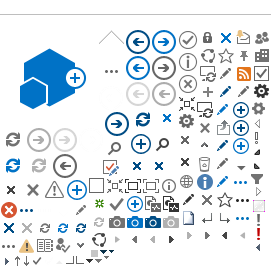Desktop computers, laptops, smartphones or tablets that are equipped with a camera
and microphone and a stable internet connection, should be able to connect to the court session once you have downloaded the free Zoom software (https://www.zoom.us).
At your scheduled Remote court time, please click on the Meeting URL below which should take you directly to the virtual court session. Once you have entered the session, you will be placed in the "Zoom Waiting Room" until the session host allows entry. When in the Waiting Room, you will not be able to view the proceedings. If you are not automatically taken to the virtual court session, you may need to enter the Meeting ID and Password listed below for the virtual court session.
Please do not join the Zoom session earlier than 15 minutes before your scheduled court call.